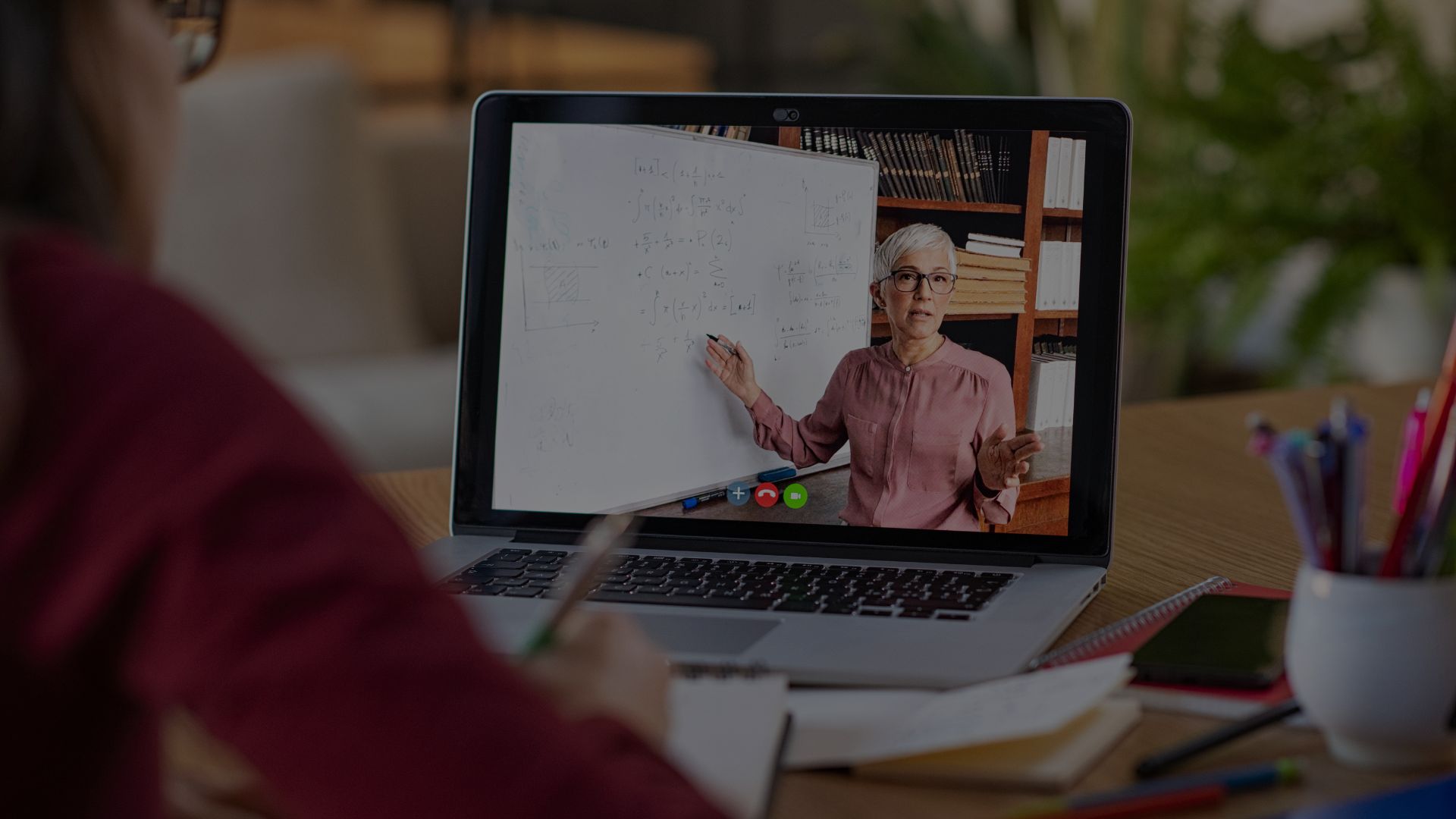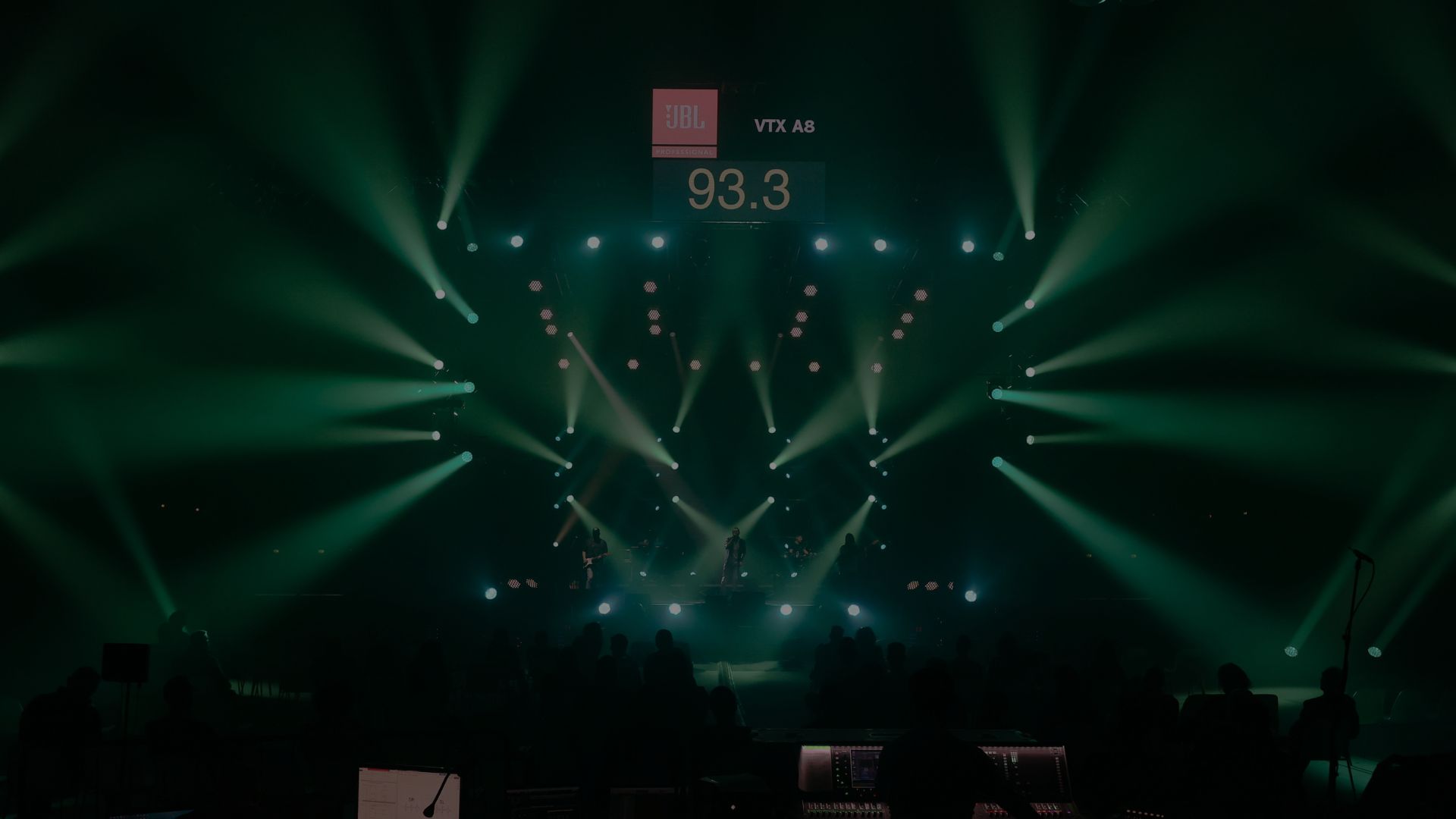In today’s work environment, video conferencing has become an essential resource for enhancing remote communication and collaboration. With the rise of remote work and international partnerships, the ability to connect visually and audibly with colleagues and partners around the world is more crucial than ever. However, choosing the ideal video conferencing system for your meeting room can be complex.
To make the right choice, it’s important to consider several factors, such as the size of the room, the number of participants, your company’s specific needs, and the video conferencing platforms you use. All of these elements contribute to creating a modern, efficient, and highly collaborative workspace.
When it comes to video conferencing, the following solutions are essential:
-
Visual solutions for meeting rooms
-
BYOM (Bring Your Own Meeting) solutions
-
Video conferencing solutions
-
Teams Room and Zoom Room setups

Visual solutions for meeting rooms
Visual technologies are at the heart of an effective video conferencing experience. The two main options are all-in-one displays and all-in-one LED walls. These systems combine large screens or high-resolution LED modules with integrated features such as microphones, speakers, and cameras. They are designed to be user-friendly, with intuitive interfaces that simplify the setup and management of video calls.
Many models also include touchscreen capabilities, making them ideal for interactive presentations and dynamic collaboration. All-in-one displays and LED walls are perfect for medium to large meeting rooms, ensuring excellent image quality.
Want to know how to best set up your meeting room? You’ll find tips and integration strategies in this article.
BYOM Solutions
BYOM (Bring Your Own Meeting) solutions allow participants to use their own devices—such as laptops, tablets, or smartphones—to connect to the video conference. This approach offers significant flexibility and simplicity, as users can take advantage of the video conferencing platforms they are already familiar with, such as Zoom, Microsoft Teams, or Google Meet. These solutions are particularly well-suited to dynamic and fast-evolving work environments, where quick and easy connectivity is essential.

Video conferencing solutions
When it comes to complete video conferencing systems, two of the most common options are traditional videobars and all-in-one systems.
Traditional videobars integrate microphones, speakers, and cameras into a single compact unit, ensuring quick installation and simple setup. They are ideal for small to medium-sized meeting rooms.
All-in-one systems go one step further by including an integrated operating system and video conferencing client. This eliminates the need for an external computer, further simplifying management and improving efficiency.
These solutions offer excellent audio and video quality, essential for professional presentations and effective collaboration.

Teams Room and Zoom Room solutions
Teams Room and Zoom Room solutions are specifically designed to optimize the user experience on these platforms. They include certified hardware and preconfigured setups that ensure excellent audio and video quality, along with simplified meeting management.
These solutions are ideal for companies that primarily use Microsoft Teams or Zoom for communication, guaranteeing seamless integration and an optimal user experience.
How to choose the most suitable video conferencing system
Identifying the most suitable video conferencing system requires careful evaluation of several factors, based on the company’s needs and the characteristics of the workspace.
Here are some key questions to guide your selection:
-
How many people will use the meeting room?
The room’s capacity influences the choice of system, as some solutions are better suited to small groups, while others support larger meetings. -
Which video conferencing platforms are used?
If your organization primarily uses Microsoft Teams, Zoom, or other platforms, it’s important to choose compatible hardware to ensure seamless integration. -
What are the company’s priorities?
The decision may vary depending on whether the focus is on technological innovation, ease of use, or cost optimization. -
Is flexibility a priority?
For dynamic environments, BYOM (Bring Your Own Meeting) solutions may be ideal, allowing users to connect using their personal devices.
For companies aiming to stay up to date with the latest technological trends, choosing the right system is not just about preference—it’s a strategic decision.
Want to explore more about video conferencing and integrated technologies?
From April 12 to 14, visit the new dedicated Corporate Communication Pavilion at MIR26: the Corporate Communcation Pavilion.
PUBLICATION
10/01/2025
Audio come fare video